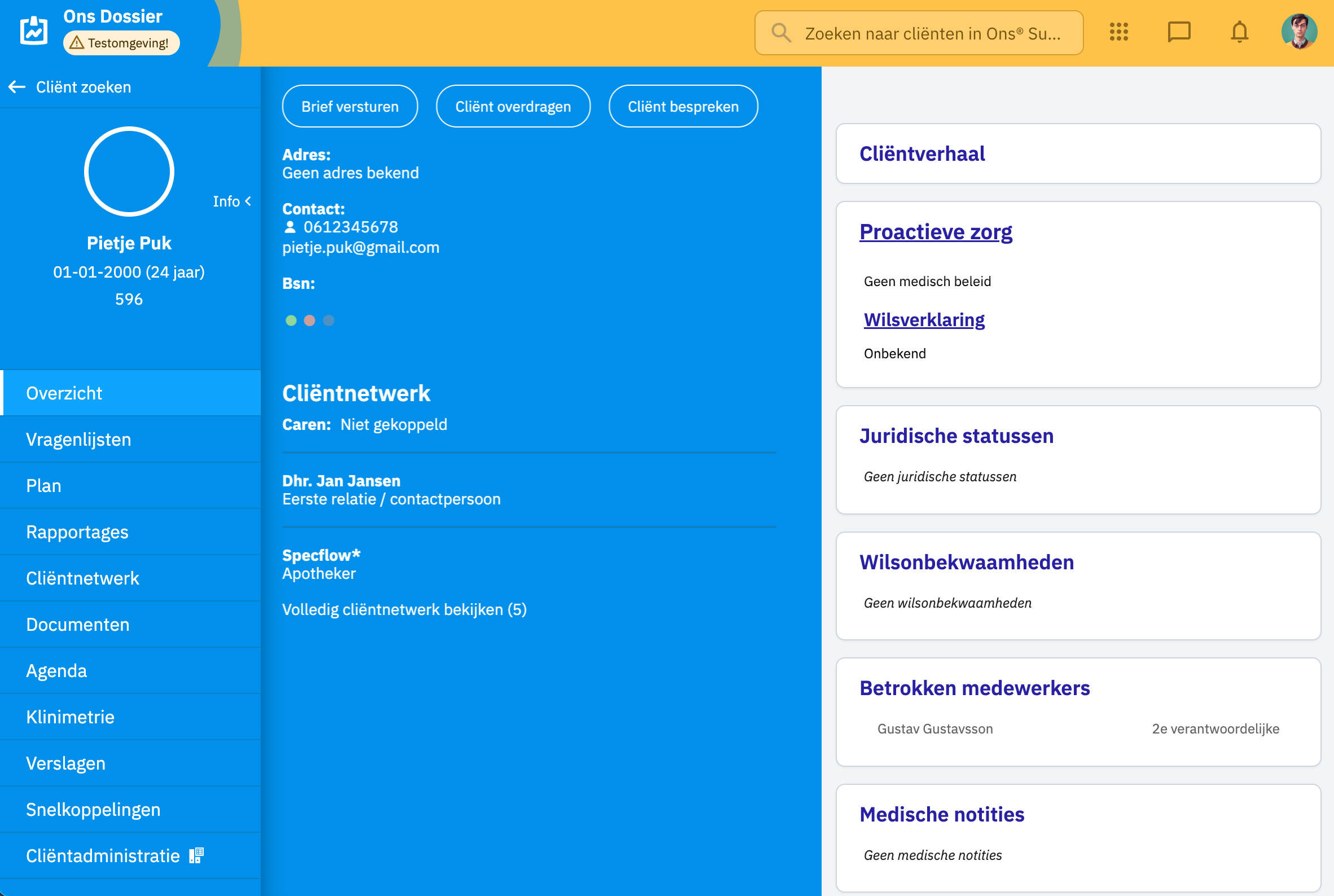Development stages
In this section, we will explain the stages involved from the concrete idea of a connection to the use of a connection (connector) in production at a healthcare organisation, and who does what in each step.
We have three development stages:
- Stage 1 applies once for new external suppliers.
- Stages 2 and 3 must be completed for each version per connector.
Why does Nedap assess?
We feel responsible for the services we offer to healthcare organisations. Although the quality of the connector falls under the responsibility of the supplier, there is always a connection with Nedap; both in terms of processes and technically, as well as reputation. For these reasons, we like to stay involved and use a mix of objective and subjective criteria. This way, we don’t have to document everything in rules and procedures, but everyone knows what to expect.
Below are the development stages described, along with the points on which we assess.
1. Intake
With the intake, an external party essentially requests to become a supplier. Existing suppliers can skip this step. The intake is initiated by completing the intake form.What does Nedap assess?
First, we look at the party we are dealing with. Do we already know this party? In which market is it active, and what services does it offer? We also review the certifications the party holds. And as with all connectors, we check if and which healthcare organisation is involved; this is a hard criterion for us. We often make contact to get acquainted. Finally, the connection agreement must be signed.
2. Development
The external party has been granted access to the support ticketing system and the Ons API Dashboard. During this stage, the supplier describes the functional and technical design of the connector (version) in the Ons API Dashboard. When describing the technical design, it is important to consider data minimization.If the supplier is satisfied, the
Lock versionbutton can be used to lock the version. This means the version can request access to staging and production environments of healthcare organisations. At that point, the required models must be specified.
Would you also like to log in to the user interface as users at healthcare organizations do? If so, you can request this via a ticket.
Our support staff will then share login credentials with you, allowing you to log in to the development environment and access the Ons applications.
3. Staging & Production
The version of the connector is locked for use on staging and production environments of healthcare organisations. A separate permission is required for each healthcare organisation, which is arranged with certificates. One certificate is issued per environment per healthcare organisation. The certificate must be renewed annually.How can a healthcare organisation grant permission?
A healthcare organisation can grant permission for a version of a connector via Ons Podium.
Changes
Do you want to make changes to an approved connector? Then you must create a new version of the connector and go through the process from stage 2. It is not possible to modify an existing approved connector.
 Ons API
Ons API